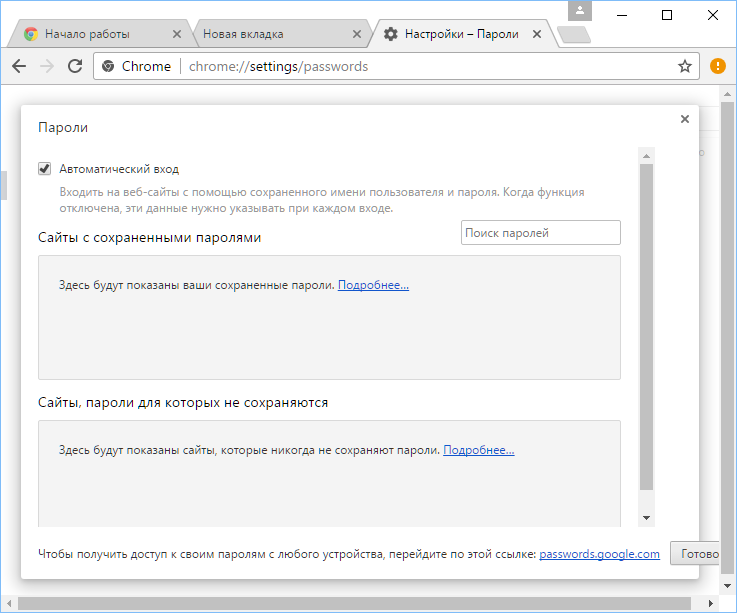Google Chrome

Go to the “Settings” menu.
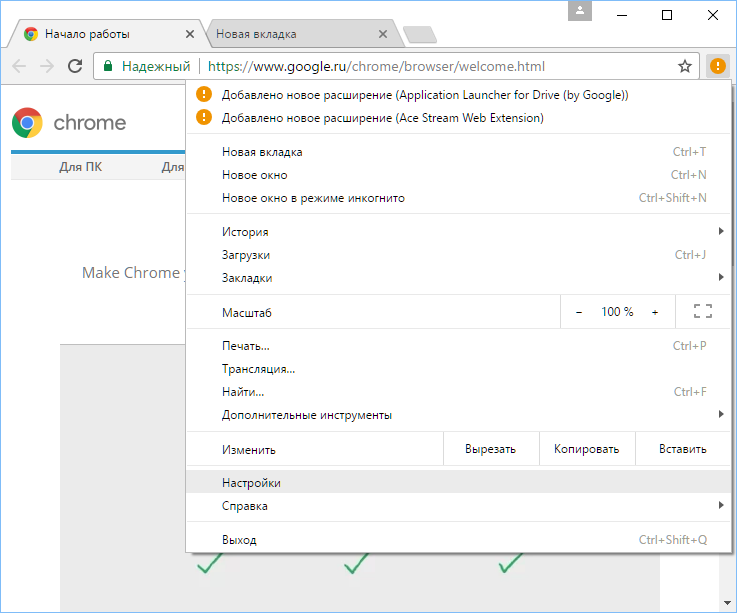
Click on the line “Show advanced settings”.
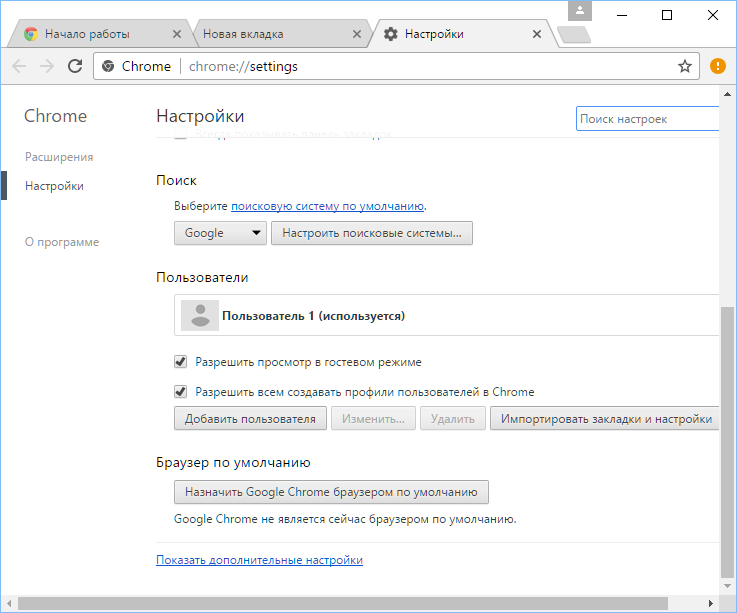
Go to the section “Passwords and forms”. Next to the item “Suggest saving passwords for websites” you will see the “Configure” button. Click it.
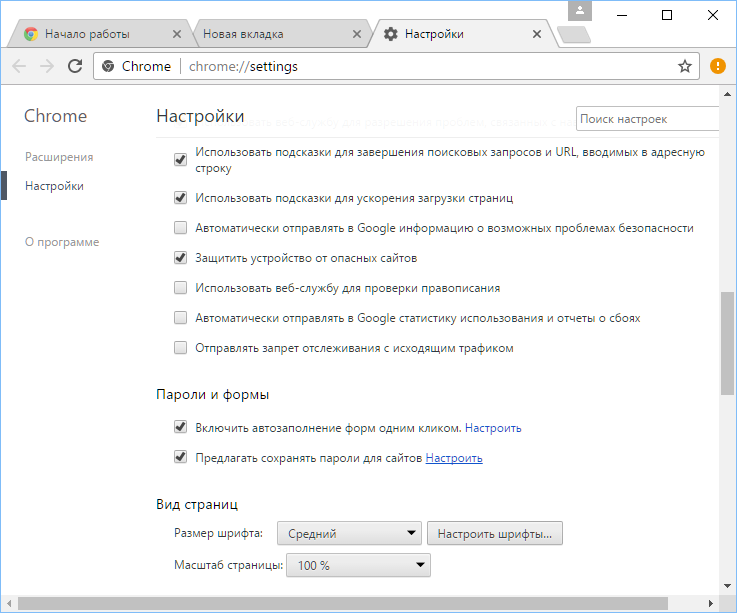
Information with available passwords will be contained in the “Sites with saved passwords” section.