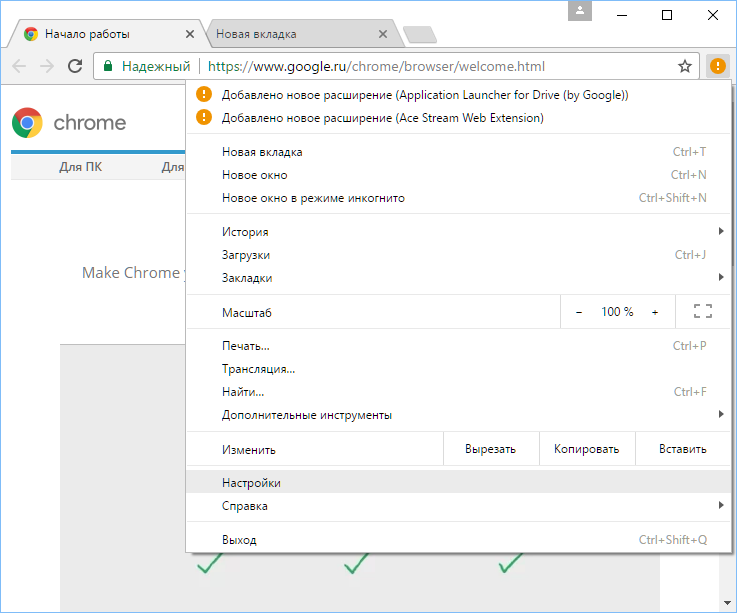Google Chrome

Go to “Settings”.
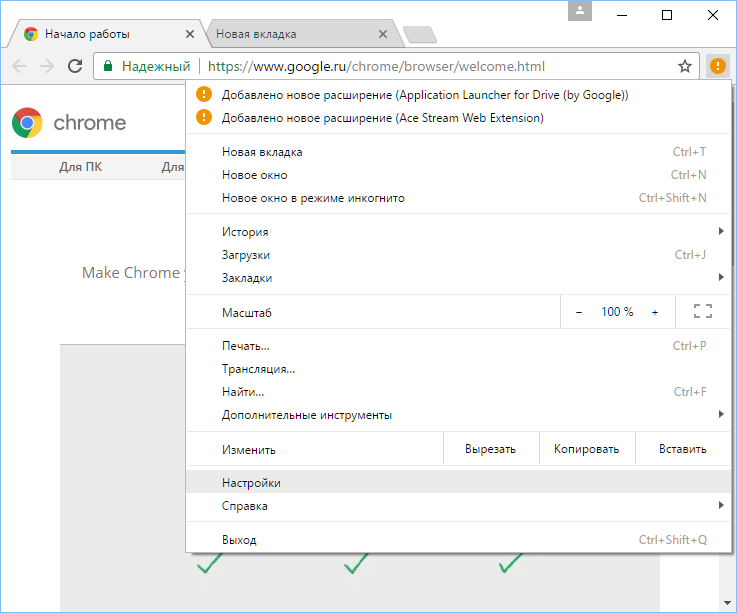
Click on the label “Show advanced settings”.
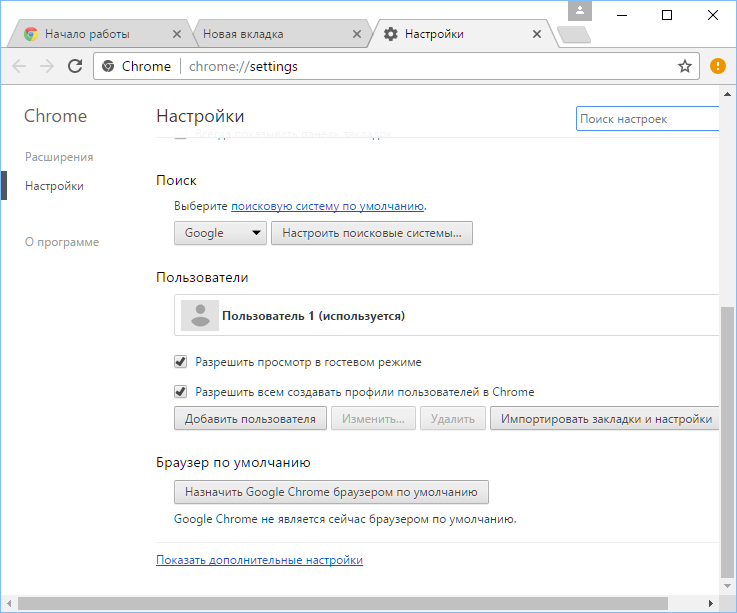
In the “Personal Data” section, click the “Content Settings” button.
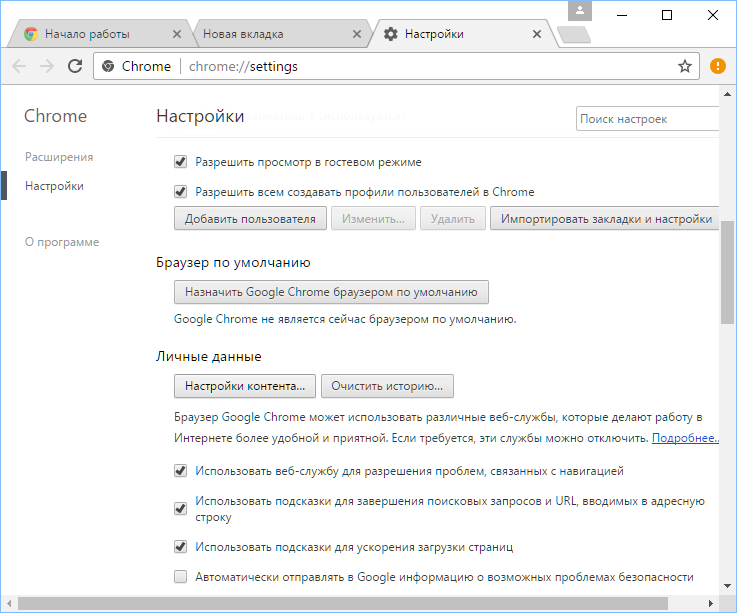
In the “JavaScript” block, put a dot next to the line “Allow all sites to use JavaScript (recommended)” and click “Done”.